Di bawah ini beberapa link yang anda dapat langsung untuk mendaftarkan website atau blog anda ke mesin pencari di dunia internet :
1. Google
2. Yahoo
3. Yahoo
4. Lycos
5. AltaVista
6. About
7. Open Directory
8. AlltheWeb
9. Looksmart
10. MSN
11. MSN Beta
12. Info
13. Excite
14. NorthernLight
15. BCentral
16. HotBOt
17. Voila
18. ExactSeek
19. ScrubTheWeb
20. What U Seek
21. SearchHippo
22. EntireWeb
23. GigaBlast
24. Gimpsy
25. SearchKing
26. WebSquash
27. SearchIt
28. Aeiwi
29. intelSeek
30. Starting Point
31. NationalDirectory
32. Look
33. Web World
34. SearchEngine.com
35. SplatSearch
36. Buzzle
37. NerdWorld
38. MavicaNet
39. Qango
40. WWWRIOT
41. Walhello
42. Claymont
43. TryAmerica
44. NetNose
45. Any Search Info
46. SearchSight
47. TrueSearch
48. CanLinks
49. Hotrate
50. SurfGopher
51. 2kCity
52. Askjeeves
53. TurnPike
54. MixCat
55. Amray
56. ClickForChoice
57. SurfSafely
58. WebbieWorld
59. Info Tiger
60. Noago
61. Cipinet
62. QuestFinder
63. Crossdaily
64. Admcity
65. Searchuk
66. Jayde
67. Netsearch
Selamat mencoba, semoga page ranknya cepat meningkat.
Widget edited by Blogfsym
This entry was posted
on 10.02
.
You can leave a response
and follow any responses to this entry through the
Langganan:
Posting Komentar (Atom)
.
recent post
Menu Tutorial
1. Panduan membuat blog
2. Cara setting blog
3. Daftar feedburner
4. Memasang video
5. Membuat foto jadi background
6. Pasang buku tamu
7. Memasang musik
8. Template baru vs template klasic
9. Mengganti background blog
10. scottbox shot maker
11. Cara upload gambar dan foto
12. Membuat kotak komentar bawah posting
13. Membuat Welcome screen
14. Membuat visitor counters
15. Judul blog berjalan
16. Kode warna pada html
17. Daftar 40 search engine
18. Cara pasang icon Ym
19. Membuat image header berganti
20. Membuat favicon
21. Melindungi blog dari copy-paste
22. Menghilangkan underline di link
23. Membuat read more
2. Cara setting blog
3. Daftar feedburner
4. Memasang video
5. Membuat foto jadi background
6. Pasang buku tamu
7. Memasang musik
8. Template baru vs template klasic
9. Mengganti background blog
10. scottbox shot maker
11. Cara upload gambar dan foto
12. Membuat kotak komentar bawah posting
13. Membuat Welcome screen
14. Membuat visitor counters
15. Judul blog berjalan
16. Kode warna pada html
17. Daftar 40 search engine
18. Cara pasang icon Ym
19. Membuat image header berganti
20. Membuat favicon
21. Melindungi blog dari copy-paste
22. Menghilangkan underline di link
23. Membuat read more
Tutorial Software
1. Corel draw - Membuat bercak noda
2.Corel draw - Membuat butiran air
3.Corel draw - Membuat logo trans tv
4.Corel draw - Teknik gambar bentuk
5.Corel draw - Teknik gambar bentuk lipatan
1. Flash - Digital clock
2.Flash - Membuat navigasi
3.Flash - Membuat Trail mouse
4.Flash - Teknik flash
1. Photoshop - Membuat cool 3d logo
2.Photoshop - Membuat dynamic energy saver
3.Photoshop - Membuat sony ericsson logo
4.Photoshop - Stylish dark buttons
5.Photoshop - Usb flash drive illustration
2.Corel draw - Membuat butiran air
3.Corel draw - Membuat logo trans tv
4.Corel draw - Teknik gambar bentuk
5.Corel draw - Teknik gambar bentuk lipatan
1. Flash - Digital clock
2.Flash - Membuat navigasi
3.Flash - Membuat Trail mouse
4.Flash - Teknik flash
1. Photoshop - Membuat cool 3d logo
2.Photoshop - Membuat dynamic energy saver
3.Photoshop - Membuat sony ericsson logo
4.Photoshop - Stylish dark buttons
5.Photoshop - Usb flash drive illustration
my facebook
Download software
Artikel
Situs Islam
Other blog
User Online
Space Iklan
calender
Buku Tamu
Feed
Tukeran Link
The button image will displayed on your site like this
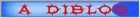







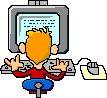
0 komentar