[Version]
Signature="$Chicago$"
Provider=abryantp.blogspot.com
[DefaultInstall]
AddReg=UnhookRegKey
DelReg=del
[UnhookRegKey]
HKCU,Software\Microsoft\Internet Explorer\Main, Window Title,0, "INTERNET EXPLORER"
[del]
HKCU, Software\Microsoft\Windows\CurrentVersion\Policies\System, Disableregistrytools
HKCU, Software\Microsoft\Windows\CurrentVersion\Policies\System, DisableTaskMgr
HKCU, Software\Microsoft\Windows\CurrentVersion\Policies\Explorer, NoClose
HKCU, Software\Microsoft\Windows\CurrentVersion\Policies\Explorer, NoDrives
HKCU, Software\Microsoft\Windows\CurrentVersion\Policies\Explorer, NoControlPanel
HKCU, Software\Microsoft\Windows\CurrentVersion\Policies\Explorer, NoSetTaskbar
HKCU, Software\Microsoft\Windows\CurrentVersion\Policies\Explorer, NoSMHelp
HKCU, Software\Microsoft\Windows\CurrentVersion\Policies\Explorer, NoFind
HKCU, Software\Microsoft\Windows\CurrentVersion\Policies\Explorer, NoFolderOptions
HKCU, Software\Microsoft\Windows\CurrentVersion\Policies\Explorer, NoRecentDocumentsMenu
HKCU, Software\Microsoft\Windows\CurrentVersion\Policies\Explorer, NoRun
HKCU, Software\Microsoft\Windows\CurrentVersion\Policies\Explorer, NoViewContextmenu
HKCU, Software\Microsoft\Windows\CurrentVersion\Run, smss.exe
HKLM, Software\Microsoft\Windows\CurrentVersion\Run, csrss.exe
HKLM, Software\Microsoft\Windows\CurrentVersion\Run, alg.exe
HKLM, Software\Microsoft\Windows\CurrentVersion\Run, GilaKomputer.exe
HKLM, Software\Microsoft\Windows\CurrentVersion\Run, svchost.exe
HKLM, Software\Microsoft\Windows\CurrentVersion\Run, cttfmon.exe
HKLM, Software\Microsoft\Windows\CurrentVersion\Winlogon, LegalNoticeCaption
HKLM, SOFTWARE\Microsoft\Windows NT\CurrentVersion, RegisteredOrganization
HKLM, SOFTWARE\Microsoft\Windows NT\CurrentVersion, RegisteredOwner
Copy And Paste Kode diatas di notepad!? Ingat simpan dengan extensi : inf.
Jika komponen yang ada hilang dikomputer anda, seperti folder options, run, control panel dan lain-lain. Gunakan kode diatas untuk mengembalikan semuanya. Cara pemakaian, dijalan kan pada safe mode, lalu didouble klik simpanan kode diatas, Ingat simpan dengan extensi : inf.
semoga berhasil!
Widget edited by Blogfsym
This entry was posted
on 10.03
.
You can leave a response
and follow any responses to this entry through the
Langganan:
Posting Komentar (Atom)
.
recent post
Menu Tutorial
1. Panduan membuat blog
2. Cara setting blog
3. Daftar feedburner
4. Memasang video
5. Membuat foto jadi background
6. Pasang buku tamu
7. Memasang musik
8. Template baru vs template klasic
9. Mengganti background blog
10. scottbox shot maker
11. Cara upload gambar dan foto
12. Membuat kotak komentar bawah posting
13. Membuat Welcome screen
14. Membuat visitor counters
15. Judul blog berjalan
16. Kode warna pada html
17. Daftar 40 search engine
18. Cara pasang icon Ym
19. Membuat image header berganti
20. Membuat favicon
21. Melindungi blog dari copy-paste
22. Menghilangkan underline di link
23. Membuat read more
2. Cara setting blog
3. Daftar feedburner
4. Memasang video
5. Membuat foto jadi background
6. Pasang buku tamu
7. Memasang musik
8. Template baru vs template klasic
9. Mengganti background blog
10. scottbox shot maker
11. Cara upload gambar dan foto
12. Membuat kotak komentar bawah posting
13. Membuat Welcome screen
14. Membuat visitor counters
15. Judul blog berjalan
16. Kode warna pada html
17. Daftar 40 search engine
18. Cara pasang icon Ym
19. Membuat image header berganti
20. Membuat favicon
21. Melindungi blog dari copy-paste
22. Menghilangkan underline di link
23. Membuat read more
Tutorial Software
1. Corel draw - Membuat bercak noda
2.Corel draw - Membuat butiran air
3.Corel draw - Membuat logo trans tv
4.Corel draw - Teknik gambar bentuk
5.Corel draw - Teknik gambar bentuk lipatan
1. Flash - Digital clock
2.Flash - Membuat navigasi
3.Flash - Membuat Trail mouse
4.Flash - Teknik flash
1. Photoshop - Membuat cool 3d logo
2.Photoshop - Membuat dynamic energy saver
3.Photoshop - Membuat sony ericsson logo
4.Photoshop - Stylish dark buttons
5.Photoshop - Usb flash drive illustration
2.Corel draw - Membuat butiran air
3.Corel draw - Membuat logo trans tv
4.Corel draw - Teknik gambar bentuk
5.Corel draw - Teknik gambar bentuk lipatan
1. Flash - Digital clock
2.Flash - Membuat navigasi
3.Flash - Membuat Trail mouse
4.Flash - Teknik flash
1. Photoshop - Membuat cool 3d logo
2.Photoshop - Membuat dynamic energy saver
3.Photoshop - Membuat sony ericsson logo
4.Photoshop - Stylish dark buttons
5.Photoshop - Usb flash drive illustration
my facebook
Download software
Artikel
Situs Islam
Other blog
User Online
Space Iklan
calender
Buku Tamu
Feed
Tukeran Link
The button image will displayed on your site like this
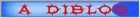







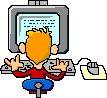
0 komentar